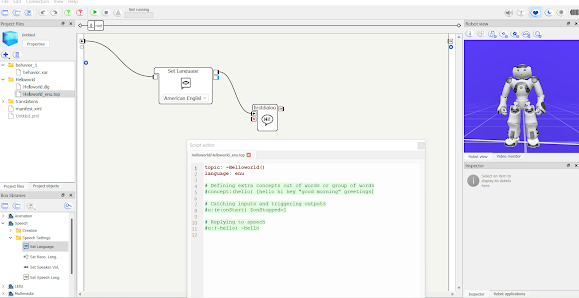http://doc.aldebaran.com/2-5/dev/python/making_nao_move.html #-*- coding: UTF-8 -*- import naoqi from naoqi import ALProxy motion = ALProxy("ALMotion", "192.168.1.72", 9559) tts = ALProxy("ALTextToSpeech", "192.168.1.72", 9559) posture=ALProxy("ALRobotPosture", "192.168.1.72",9559) posture.goToPosture("Stand", 1.0) posture.goToPosture("Crouch", 1.0) posture.goToPosture("Stand", 1.0) tts.setParameter("speed", 90) tts.setParameter("pitchShift", 1.1 ) tts.say("Hello, how are you?") tts.setLanguage("Greek") tts.say("Καλημέρα, πώς είστε?") motion.setStiffnesses("Body", 1.0) motion.moveInit() id=motion.post.moveTo(0.5, 0, 0) motion.wait(id,0) tts.say("Βλέπετε? Περπατάω!") posture.goToPosture("Stand", 1.0)